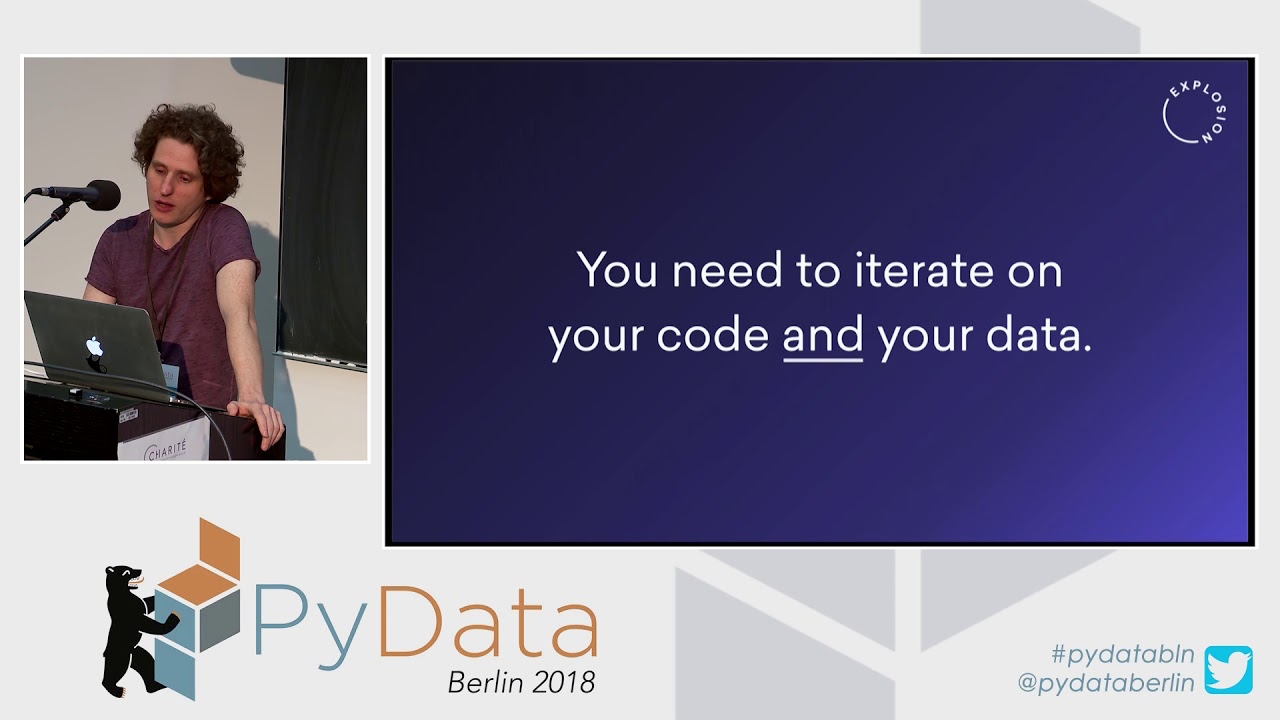Thanks for your help, Ryan. I thought I wrote an answer but it got lost, so I'll remade it. Sorry if there are multiple posts, later.
It seems like there is token information after all. I was sure there wasn't and carelly checked earlier, maybe I changed something in the meantime, I don't really know.
On fewer examples, there is another error :
AssertionError: [E923] It looks like there is no proper sample data to initialize the Model of component 'tok2vec'. To check your input data paths and annotation, run: python -m spacy debug data config.cfg and include the same config override values you would specify for the 'spacy train' command.
and the model is still not generated.
When including a specific line in my annotations.json file, I obtain the previous error. And yes, it's a key error. The specific data :
{"text":"A b c, d e f g h i j k l m n o p q r s t",
"_input_hash":-2042879851,
"_task_hash":-2085742229,
"_is_binary":false,
"spans":[{"start":6,"end":14,"token_start":1,"token_end":1,"label":"ROLE"},{"start":28,"end":37,"token_start":5,"token_end":5,"label":"ROLE"},{"start":51,"end":60,"token_start":8,"token_end":8,"label":"OBJECT"},{"start":108,"end":117,"token_start":16,"token_end":16,"label":"STANDARD"},{"start":135,"end":141,"token_start":20,"token_end":20,"label":"OBJECT"}],
"tokens":[{"text":"A","start":0,"end":5,"id":0,"ws":true,"disabled":false},{"text":"b","start":6,"end":14,"id":1,"ws":true,"disabled":false},{"text":"c","start":15,"end":22,"id":2,"ws":false,"disabled":false},{"text":",","start":22,"end":23,"id":3,"ws":true,"disabled":false},{"text":"d","start":24,"end":27,"id":4,"ws":true,"disabled":false},{"text":"e","start":28,"end":37,"id":5,"ws":true,"disabled":false},{"text":"f","start":38,"end":42,"id":6,"ws":true,"disabled":false},{"text":"g","start":43,"end":50,"id":7,"ws":true,"disabled":false},{"text":"h","start":51,"end":60,"id":8,"ws":true,"disabled":false},{"text":"i","start":61,"end":71,"id":9,"ws":true,"disabled":false},{"text":"j","start":72,"end":74,"id":10,"ws":true,"disabled":false},{"text":"k","start":75,"end":79,"id":11,"ws":true,"disabled":false},{"text":"l","start":80,"end":87,"id":12,"ws":true,"disabled":false},{"text":"m","start":88,"end":94,"id":13,"ws":true,"disabled":false},{"text":"n","start":95,"end":98,"id":14,"ws":true,"disabled":false},{"text":"o","start":99,"end":107,"id":15,"ws":true,"disabled":false},{"text":"p","start":108,"end":117,"id":16,"ws":true,"disabled":false},{"text":"q","start":118,"end":127,"id":17,"ws":true,"disabled":false},{"text":"r","start":128,"end":130,"id":18,"ws":true,"disabled":false},{"text":"s","start":131,"end":134,"id":19,"ws":true,"disabled":false},{"text":"t","start":135,"end":141,"id":20,"ws":false,"disabled":false}],"_view_id":"relations","relations":[{"head":6,"child":7,"head_span":{"start":38,"end":42,"token_start":6,"token_end":6,"label":null},"child_span":{"start":43,"end":50,"token_start":7,"token_end":7,"label":null},"color":"#96e8ce","label":"REQUIREMENT"},{"head":5,"child":7,"head_span":{"start":28,"end":37,"token_start":5,"token_end":5,"label":"ROLE"},"child_span":{"start":43,"end":50,"token_start":7,"token_end":7,"label":null},"color":"#c5bdf4","label":"SUBJECT"},{"head":7,"child":8,"head_span":{"start":43,"end":50,"token_start":7,"token_end":7,"label":null},"child_span":{"start":51,"end":60,"token_start":8,"token_end":8,"label":"OBJECT"},"color":"#b5c6c9","label":"DOCUMENTATION"}],"answer":"accept","_timestamp":1676580207}
In my MAP_LABELS, among others are :
"SUBJECT": "Is",
"DOCUMENTATION": "Explains",
"REQUIREMENT": "Requires",
ROLE, OBJECT and STANDARD are not in MAP_LABELS are there are not relations labels.
By the way, I still have :
SYMM_LABELS = ["Binds"]
and wonders how I could safely delete this.
Thank you for your help. I hope we can sort this out.