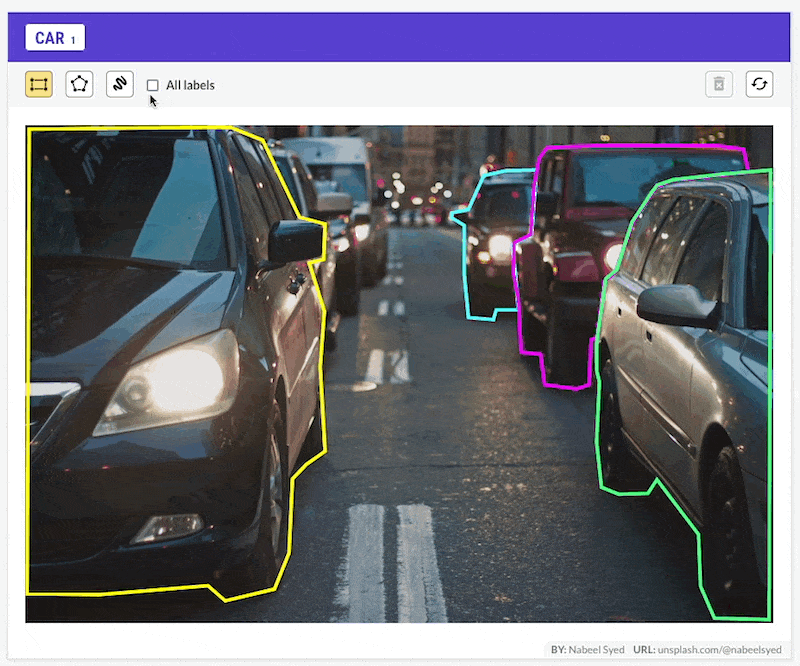So we have used the prodigy to annotate image but after the annotation, we stream the annotation spans to another prodigy instance so another person can review the annotations but we have been facing problem as the labels text in the annotations are too big that it is actually covering the actual image annotation area so it creating a problem for the reviewers to actually review it. I have tried changing the global_css pixel value in the configuration but that didnt help at all. In the Below image Both the margin and Text-Area are too big that it is covering too much of the actual image.
Below is our configuration file
{
"theme": "basic",
"custom_theme": { "cardMaxWidth": 2000 },
"buttons": ["accept", "reject", "ignore", "undo"],
"batch_size": 10,
"history_size": 10,
"port": 8010,
"host": "localhost",
"cors": true,
"db": "sqlite",
"db_settings": {
"sqlite": {
"name": "layout_analysis_01.sqlite",
"path": "/usr/local/prodigy"
}
},
"validate": true,
"auto_exclude_current": true,
"instant_submit": true,
"feed_overlap": false,
"auto_count_stream": false,
"total_examples_target": 0,
"ui_lang": "en",
"project_info": ["dataset", "session", "lang", "recipe_name", "view_id", "label"],
"show_stats": false,
"hide_meta": false,
"show_flag": false,
"instructions": false,
"swipe": false,
"swipe_gestures": { "left": "accept", "right": "reject" },
"split_sents_threshold": false,
"html_template": false,
"global_css": null,
"javascript": null,
"writing_dir": "ltr",
"show_whitespace": false,
"exclude_by": "task"
}