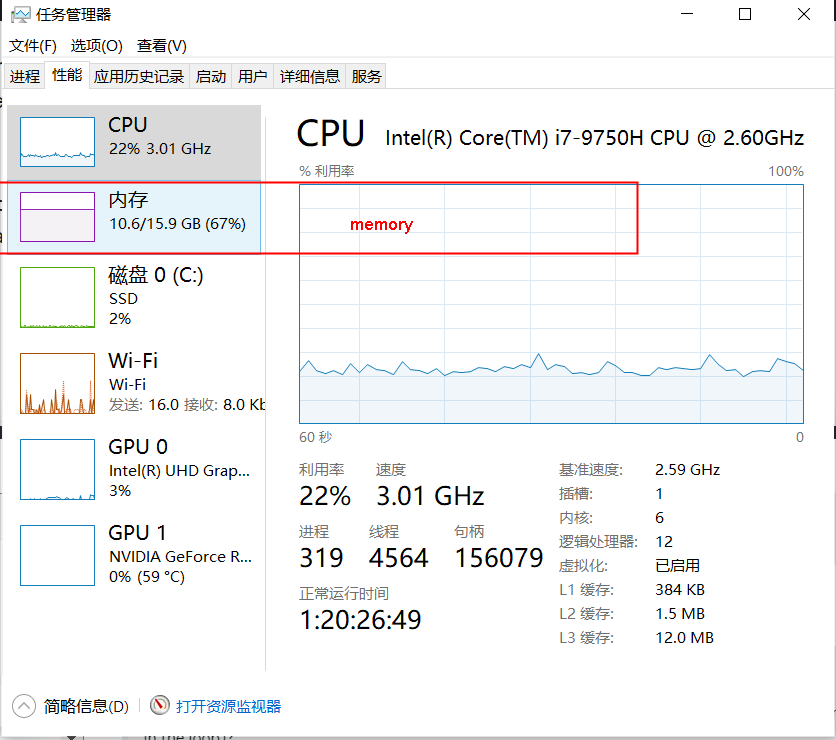Here is the logging information when executing the code. BTW, I got a research license in summer 2021, it might have been expired now. Is it the reason that caused the issue? Sorry, I am new to Prodigy.
(venv) C:\Users\Jayshow\PycharmProjects\prodigy>python -m prodigy textcat.manual sentscat_algoFunc_demo3 ./algorithmSe
nts_demo.jsonl --label MENTION,USE-COMPARE
21:38:40: INIT: Setting all logging levels to 10
21:38:40: RECIPE: Calling recipe 'textcat.manual'
Using 2 label(s): MENTION, USE-COMPARE
21:38:40: RECIPE: Starting recipe textcat.manual
{'exclude': None, 'exclusive': False, 'label': ['MENTION', 'USE-COMPARE'], 'loader': None, 'source': './algorithmSents
_demo.jsonl', 'dataset': 'sentscat_algoFunc_demo3'}
21:38:40: RECIPE: Annotating with 2 labels
['MENTION', 'USE-COMPARE']
21:38:40: LOADER: Using file extension 'jsonl' to find loader
./algorithmSents_demo.jsonl
21:38:40: LOADER: Loading stream from jsonl
21:38:40: LOADER: Rehashing stream
21:38:40: CONFIG: Using config from global prodigy.json
C:\Users\Jayshow\.prodigy\prodigy.json
21:38:40: VALIDATE: Validating components returned by recipe
21:38:40: CONTROLLER: Initialising from recipe
{'before_db': None, 'config': {'labels': ['MENTION', 'USE-COMPARE'], 'choice_style': 'multiple', 'choice_auto_accept':
False, 'exclude_by': 'input', 'auto_count_stream': True, 'dataset': 'sentscat_algoFunc_demo3', 'recipe_name': 'textca
t.manual', 'theme': 'basic', 'custom_theme': {}, 'buttons': ['accept', 'reject', 'ignore', 'undo'], 'batch_size': 10,
'history_size': 10, 'port': 8082, 'host': 'localhost', 'cors': True, 'db': 'sqlite', 'db_settings': {}, 'api_keys': {}
, 'validate': True, 'auto_exclude_current': True, 'instant_submit': False, 'feed_overlap': True, 'ui_lang': 'en', 'pro
ject_info': ['dataset', 'session', 'lang', 'recipe_name', 'view_id', 'label'], 'show_stats': False, 'hide_meta': False
, 'show_flag': False, 'instructions': False, 'swipe': False, 'split_sents_threshold': False, 'html_template': False, '
global_css': None, 'javascript': None, 'writing_dir': 'ltr', 'show_whitespace': False}, 'dataset': 'sentscat_algoFunc_
demo3', 'db': True, 'exclude': None, 'get_session_id': None, 'metrics': None, 'on_exit': None, 'on_load': None, 'progr
ess': <prodigy.components.progress.ProgressEstimator object at 0x0000029E8594BF98>, 'self': <prodigy.core.Controller o
bject at 0x0000029E8594BAC8>, 'stream': <generator object at 0x0000029E85971340>, 'update': None, 'validate_answer': N
one, 'view_id': 'choice'}
21:38:40: VALIDATE: Creating validator for view ID 'choice'
21:38:40: VALIDATE: Validating Prodigy and recipe config
21:38:40: CONFIG: Using config from global prodigy.json
C:\Users\Jayshow\.prodigy\prodigy.json
21:38:40: DB: Initializing database SQLite
21:38:40: DB: Connecting to database SQLite
21:38:40: DB: Creating dataset '2022-01-01_21-38-40'
{'created': datetime.datetime(2022, 1, 1, 15, 55, 37)}
21:38:40: FEED: Initializing from controller
{'auto_count_stream': True, 'batch_size': 10, 'dataset': 'sentscat_algoFunc_demo3', 'db': <prodigy.components.db.Datab
ase object at 0x0000029E8594BFD0>, 'exclude': ['sentscat_algoFunc_demo3'], 'exclude_by': 'input', 'max_sessions': 10,
'overlap': True, 'self': <prodigy.components.feeds.Feed object at 0x0000029E85963D30>, 'stream': <generator object at
0x0000029E85971340>, 'target_total_annotated': None, 'timeout_seconds': 3600, 'total_annotated': 0, 'total_annotated_b
y_session': Counter(), 'validator': <prodigy.components.validate.Validator object at 0x0000029E8594B898>, 'view_id': '
choice'}
21:38:40: PREPROCESS: Add multiple choice options for 2 labels
21:38:40: FILTER: Filtering duplicates from stream
{'by_input': True, 'by_task': True, 'stream': <generator object at 0x0000029E859710E0>, 'warn_fn': <bound method Print
er.warn of <wasabi.printer.Printer object at 0x0000029E84D64240>>, 'warn_threshold': 0.4}
21:38:40: FILTER: Filtering out empty examples for key 'text'
21:38:40: CORS: initialized with wildcard "*" CORS origins
✨ Starting the web server at http://localhost:8082 ...
Open the app in your browser and start annotating!
INFO: Started server process [2956]
INFO: Waiting for application startup.
INFO: Application startup complete.
INFO: Uvicorn running on http://localhost:8082 (Press CTRL+C to quit)
INFO: ::1:62230 - "GET / HTTP/1.1" 200 OK
INFO: ::1:62230 - "GET /bundle.js HTTP/1.1" 200 OK
21:42:39: GET: /project
{'labels': ['MENTION', 'USE-COMPARE'], 'choice_style': 'multiple', 'choice_auto_accept': False, 'exclude_by': 'input',
'auto_count_stream': True, 'dataset': 'sentscat_algoFunc_demo3', 'recipe_name': 'textcat.manual', 'theme': 'basic', '
custom_theme': {}, 'buttons': ['accept', 'reject', 'ignore', 'undo'], 'batch_size': 10, 'history_size': 10, 'port': 80
82, 'host': 'localhost', 'cors': True, 'db': 'sqlite', 'validate': True, 'auto_exclude_current': True, 'instant_submit
': False, 'feed_overlap': True, 'ui_lang': 'en', 'project_info': ['dataset', 'session', 'lang', 'recipe_name', 'view_i
d', 'label'], 'show_stats': False, 'hide_meta': False, 'show_flag': False, 'instructions': False, 'swipe': False, 'spl
it_sents_threshold': False, 'html_template': False, 'global_css': None, 'javascript': None, 'writing_dir': 'ltr', 'sho
w_whitespace': False, 'view_id': 'choice', 'version': '1.11.6'}
INFO: ::1:62230 - "GET /project HTTP/1.1" 200 OK
21:42:39: POST: /get_session_questions
21:42:39: CONTROLLER: Getting batch of questions for session: None
21:42:39: FEED: Finding next batch of questions in stream
⚠ The running recipe is configured for multiple annotators using named sessions
with feed_overlap=True, but a client is requesting questions using the default
session. For this recipe, open the app with ?session=name added to the URL or
set feed_overlap to False in your configuration.
INFO: ::1:62230 - "POST /get_session_questions HTTP/1.1" 400 Bad Request
INFO: ::1:62333 - "GET / HTTP/1.1" 200 OK
INFO: ::1:62333 - "GET /bundle.js HTTP/1.1" 200 OK
21:48:11: GET: /project
{'labels': ['MENTION', 'USE-COMPARE'], 'choice_style': 'multiple', 'choice_auto_accept': False, 'exclude_by': 'input',
'auto_count_stream': True, 'dataset': 'sentscat_algoFunc_demo3', 'recipe_name': 'textcat.manual', 'theme': 'basic', '
custom_theme': {}, 'buttons': ['accept', 'reject', 'ignore', 'undo'], 'batch_size': 10, 'history_size': 10, 'port': 80
82, 'host': 'localhost', 'cors': True, 'db': 'sqlite', 'validate': True, 'auto_exclude_current': True, 'instant_submit
': False, 'feed_overlap': True, 'ui_lang': 'en', 'project_info': ['dataset', 'session', 'lang', 'recipe_name', 'view_i
d', 'label'], 'show_stats': False, 'hide_meta': False, 'show_flag': False, 'instructions': False, 'swipe': False, 'spl
it_sents_threshold': False, 'html_template': False, 'global_css': None, 'javascript': None, 'writing_dir': 'ltr', 'sho
w_whitespace': False, 'view_id': 'choice', 'version': '1.11.6'}
INFO: ::1:62333 - "GET /project HTTP/1.1" 200 OK
21:48:11: POST: /get_session_questions
21:48:11: CONTROLLER: Getting batch of questions for session: None
21:48:11: FEED: Finding next batch of questions in stream
⚠ The running recipe is configured for multiple annotators using named sessions
with feed_overlap=True, but a client is requesting questions using the default
session. For this recipe, open the app with ?session=name added to the URL or
set feed_overlap to False in your configuration.
INFO: ::1:62333 - "POST /get_session_questions HTTP/1.1" 400 Bad Request
INFO: ::1:62333 - "GET /favicon.ico HTTP/1.1" 200 OK
INFO: ::1:61782 - "GET / HTTP/1.1" 200 OK
INFO: ::1:61782 - "GET /bundle.js HTTP/1.1" 200 OK
22:07:10: GET: /project
{'labels': ['MENTION', 'USE-COMPARE'], 'choice_style': 'multiple', 'choice_auto_accept': False, 'exclude_by': 'input',
'auto_count_stream': True, 'dataset': 'sentscat_algoFunc_demo3', 'recipe_name': 'textcat.manual', 'theme': 'basic', '
custom_theme': {}, 'buttons': ['accept', 'reject', 'ignore', 'undo'], 'batch_size': 10, 'history_size': 10, 'port': 80
82, 'host': 'localhost', 'cors': True, 'db': 'sqlite', 'validate': True, 'auto_exclude_current': True, 'instant_submit
': False, 'feed_overlap': True, 'ui_lang': 'en', 'project_info': ['dataset', 'session', 'lang', 'recipe_name', 'view_i
d', 'label'], 'show_stats': False, 'hide_meta': False, 'show_flag': False, 'instructions': False, 'swipe': False, 'spl
it_sents_threshold': False, 'html_template': False, 'global_css': None, 'javascript': None, 'writing_dir': 'ltr', 'sho
w_whitespace': False, 'view_id': 'choice', 'version': '1.11.6'}
INFO: ::1:61782 - "GET /project HTTP/1.1" 200 OK
22:07:11: POST: /get_session_questions
22:07:11: CONTROLLER: Getting batch of questions for session: None
22:07:11: FEED: Finding next batch of questions in stream
⚠ The running recipe is configured for multiple annotators using named sessions
with feed_overlap=True, but a client is requesting questions using the default
session. For this recipe, open the app with ?session=name added to the URL or
set feed_overlap to False in your configuration.
INFO: ::1:61782 - "POST /get_session_questions HTTP/1.1" 400 Bad Request
INFO: ::1:61782 - "GET /favicon.ico HTTP/1.1" 200 OK