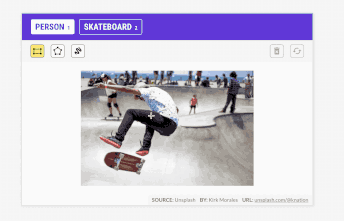Hey everyone! We've been making good progress on some really cool new features for Prodigy v1.10. One of them is going to be a fully new and improved manual UI for annotating images 
 So if that's an area you're working in, andy you're a Prodigy user, maybe you want to help us test it?
So if that's an area you're working in, andy you're a Prodigy user, maybe you want to help us test it?

Features include
- allow moving and resizing existing shapes
- allow moving polygon points
- freehand mode (lasso) for drawing fully custom shapes
- enhanced data format: all bounding boxes now also expose their
width,height,x,yandcenter, and all imagespansinclude atype("rect","polygon","freehand") - new config settings:
-
image_manual_stroke_width: stroke width of boxes, also used to calculate transform points -
image_manual_font_size: font size of the box label -
image_manual_show_labels: (not pictured) default setting for toggle to show/hide box labels -
image_manual_modes: annotation modes to allow and display, in order. Defaults to["rect", "polygon", "freehand"]. -
image_manual_from_center: enable drawing and resizing boxes starting with the center, which can be much more efficient
-
Beta testing and requirements
If you want to help beta test the new feature and try them on your data, feel free to send me an email at ines@explosion.ai or a DM on Twitter. Requirements are:
- Current Prodigy user on v1.9 (just include your order ID starting with #EX... when you get in touch)
- Should have an immediate project you can test it on, ideally involving some of the features added in the new interface
- Big plus: you already have a downstream pipeline in place that uses the data to train a model, so you can test the end-to-end workflow
Obvious disclaimer: This is a beta, so things may be broken  (Hopefully not too much, though!) Definitely test it with a fresh and separate dataset, though.
(Hopefully not too much, though!) Definitely test it with a fresh and separate dataset, though.
If you have any questions, I'm also happy to answer them in this thread! P.S. If you're working with dependency/relation annotation, including complex NER relations, coref etc. tasks, keep an eye out for another call for beta testers soon